Custom-Designed Websites vs. Templates: Making the Best Choice for Your Business
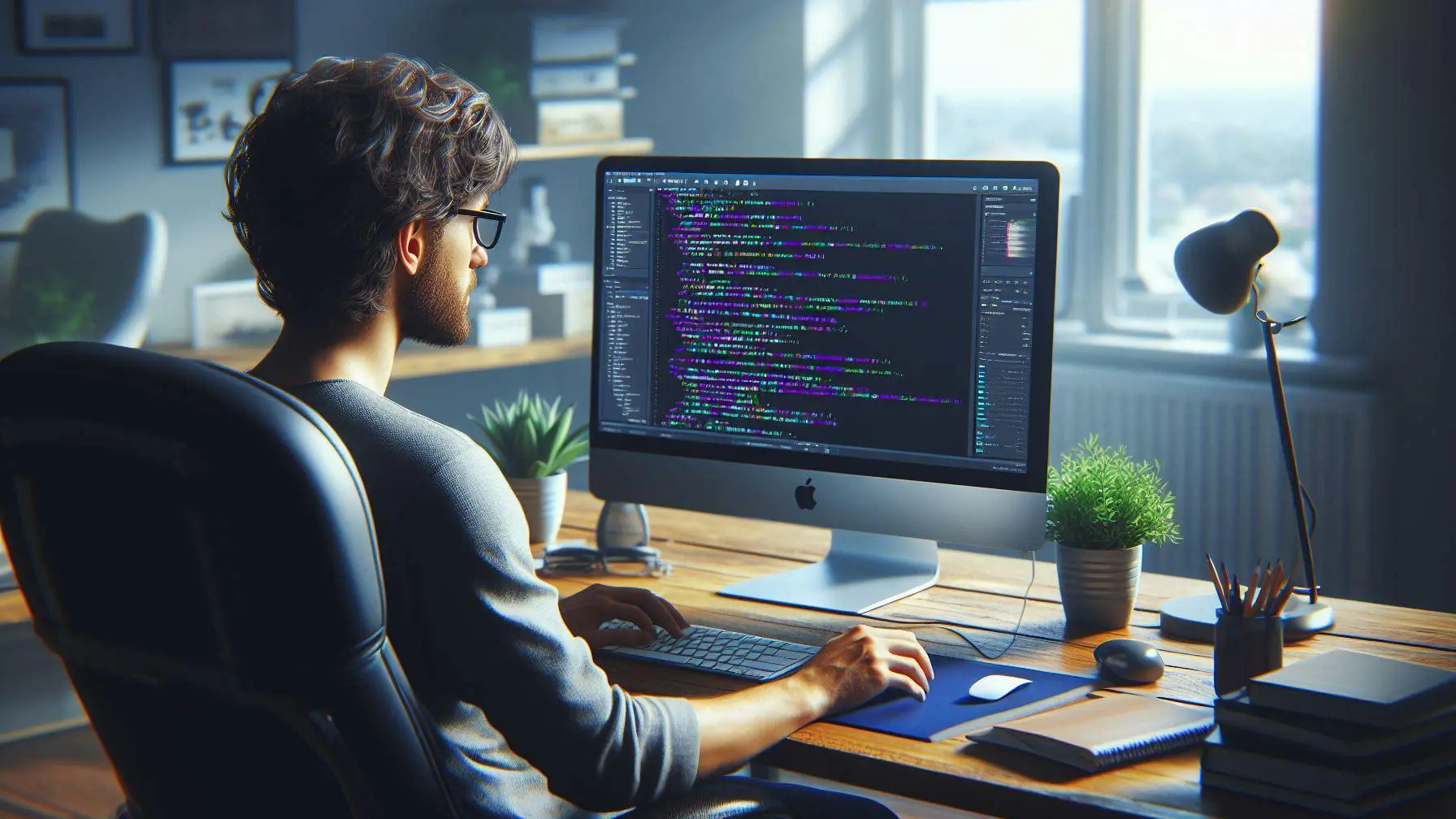
Introduction
The internet has enabled businesses and organizations to establish an online presence and connect with customers in new ways. A website serves as the digital face of a brand, providing key information, services, and resources. When creating a website, companies must decide whether to utilize a custom design or rely on templates and platforms like WordPress. This article examines the central considerations in that decision, including the benefits and limitations of each approach.
A custom design allows for total creative control and flexibility, but requires greater effort and expense. Template solutions offer speed and affordability, though they constrain design options and customization. The optimal approach depends on budget, timeline, complexity needs, audience, and long-term goals. There is no universal "right choice" - the website design strategy should align with business priorities and capabilities. By understanding the core differences between custom and template-based sites, organizations can make an informed decision to meet their unique needs.
Custom Design Benefits
A custom-designed website offers full control and flexibility to create a site that perfectly matches the business goals, brand identity, and target audience. With a custom design, every element can be tailored specifically for the business, without being limited to preset templates and tools.
Some key benefits of custom website design include:
- Complete customization - Every section, page, image, and design element can be created from scratch to match the desired look and feel. This allows for a website that is completely aligned with the brand image.
- Purpose-built functionality - Custom code can be written to include specialized features, interactive elements, animations, custom forms, or anything else needed. The site can provide exactly the functionality required.
- Optimal user experience - The information architecture, navigation, layout, and other elements can be structured around specific user goals and behavior patterns. This leads to higher conversion rates.
- Originality - A custom design results in a completely one-of-a-kind website. There is no chance of it looking similar to competitor sites that use common templates.
- Future scalability - With a custom site, it's easier to expand and add new sections over time. The original code is flexible for enhancing functionality down the road.
- SEO capabilities - Custom code allows for modifications that optimize SEO, such as semantic markup, metadata, integrating rich snippets, and structured data.
- Ownership - A custom site allows full ownership over the final product and code. The business is not dependent on any particular platform or template provider.
The tradeoff is that custom design requires greater time and budget investments. However, for businesses that want a distinct brand identity and specialized functionality, custom design gives unmatched control and personalization.
Custom Design Drawbacks
Developing a custom website design from scratch can have some notable downsides compared to using a template. The two main drawbacks are typically higher costs and greater time investments.
- More Expensive: Custom designs require more billable hours from designers and developers, making the total project cost significantly higher than template sites. Unique branding, one-of-a-kind layouts, custom graphics and animations all drive up the price. Small business owners often don't have the budget for a fully custom site.
- Time Consuming: Designing and building a custom site takes substantially more time across all stages of the project. Wireframing, mockups, design reviews, development, testing, revisions - each phase takes longer without existing templates and assets. The extended timeline could delay a business from establishing an online presence.
While custom designs allow for complete creative freedom, those benefits come at the cost of higher budgets and longer timelines. Weighing those drawbacks against an organization's specific goals and resources is crucial.
Template Design Benefits
One of the biggest advantages of using a template for your website design is that it can be significantly cheaper and faster to develop compared to a custom site built from scratch.
Template platforms like WordPress, Wix, and Squarespace provide pre-designed layouts, themes, and modules that can simply be adapted for your site. This eliminates the time and cost involved in coming up with a unique visual design. Most templates just require some minor customization like choosing colors, tweaking the layout, and adding your branding.
Since templates already have the underlying structure and functionality built-in, a basic site can often be launched in days or weeks instead of the months it takes for a custom development project. You don't have to start from zero in terms of code architecture, content management systems, responsive design, etc. The template has done that work for you.
This speed of getting up and running with a template is ideal for small businesses, organizations, and individuals who need an online presence fast without a huge budget. It allows for quick and affordable website creation, even if you have limited technical skills. The tradeoff is less control over the final design and features. But for many, ease and cost savings outweigh the need for a highly customized site.
Template Design Drawbacks
Using a template for your website design comes with some potential drawbacks to be aware of.
- Templates offer less control and customization compared to a custom design. With a template, you are limited to the features, layouts, styles and structure already built into the template. While many templates allow for some customization like colors, fonts, and imagery, you won't have full control to customize every aspect. This can be frustrating if you have a very specific vision in mind.
- Templates can also look generic. Many competitors may use the same widely available templates, leading to websites that all have a similar look and feel. This makes it harder for your brand to stand out. The template style may also not fully match your brand identity.
- There is less opportunity for functionality customization with templates. The built-in features may not include everything you need for your site to function in support of your goals. Custom code would be required for any complex or unique functionality.
- Templates can be less flexible and harder to scale over time as your business grows. If you later need to add or modify major sections of the site, that may be difficult or impossible to do without heavily customizing the template code.
- Technical support for templates is also limited. If you run into issues, you'll likely need to rely on whatever support the template provider offers, as opposed to having direct access to developers familiar with your codebase.
So in summary, the lack of creative control, customization and flexibility can be the biggest drawbacks of using templates for some businesses compared to having a fully custom designed and developed website. It's important to weigh your specific needs and priorities when choosing between templates or custom creation.
Audience and Goals
When deciding between a custom website design and a template, it's crucial to consider your target audience and business goals. The website design should align with and support your core objectives.
For example, if your business offers highly specialized services to a niche professional audience like doctors or lawyers, a generic, cookie-cutter website template may not properly convey your expertise. In this case, the ideal solution is likely a custom design tailored specifically to your field and clients.
On the other hand, if you're quickly launching an ecommerce store to test selling a new product line, choosing a proven ecommerce template that allows fast setup may be the pragmatic option. The template still needs to resonate with your buyers, but starting lean and validating the business model first is often wise.
In both scenarios, the website should speak directly to your ideal customers in a visual language they understand. It should make their interaction seamless and intuitive. This creates trust and keeps them engaged.
Every business and audience has unique needs. Carefully evaluate who you serve and what your goals are. Then choose the website format that can best deliver on those goals given practical constraints like budget and timeline. With custom designs, there is more upfront effort but also more long-term flexibility. Templates trade some customization for speed and lower cost.
Always focus first on how well the website fulfills your strategy and audience expectations. With the right approach for your situation, either custom or template sites can be very effective.
Technical Considerations
When evaluating the technical factors involved in choosing between custom-designed or template-based websites, some key elements to consider include:
Hosting
- With a custom site, you typically have full control over choosing your web host. This allows you to select a host optimised for your site's specific needs in terms of server resources, storage, bandwidth, etc.
- Template sites often restrict you to using the host the template provider has chosen. While these hosts are vetted to work with the template, you have less flexibility to change if needed.
Updates
- Custom sites require developers to manually update core files, plugins, themes, etc as new versions are released. This ongoing maintenance is required for security and feature enhancements.
- Many template sites handle updates automatically behind the scenes. This takes the update burden off the site owner, but decreases control over when updates occur.
Integrations
- Custom sites offer more flexibility for deep integration with external platforms and services via API connections. Custom code can be written to connect the site with CRMs, email marketing, payments, etc.
- Template sites support common integrations through plugins/extensions, but can't handle one-off custom API integrations without workaround development workarounds. The available integrations are determined by the template provider.
Best Practices
When building a website, whether using a custom design or templates, following best practices can help ensure a successful outcome. Here are some tips:
For Custom Website Design
- Work with an experienced web designer and developer. Their expertise can translate your vision into a visually appealing, functional site.
- Invest time into planning the site architecture, layouts, and content. Changing major elements later can mean redoing work.
- Focus on your business goals and target audience. Tailor the site experience to their needs.
- Plan for scalability. Choose a flexible platform that allows expanding features and pages later on.
- Balance visual design and performance. Simple, clean code and images optimize speed.
- Make sure the site works on all major devices, browsers, and screen sizes. Mobile responsiveness is a must.
- Content is king. Invest in professional, high-quality copywriting tailored to your brand voice.
- Allow ample time for drafting, feedback, revisions, and testing. Rushed projects often suffer.
- Stick to web standards. Avoid flashy elements that could hamper accessibility and SEO.
For Template-Based Websites
- Browse templates thoroughly and read reviews before purchasing. Assess design, features, and customizability.
- Make sure the template is fully customizable. You'll likely want to tweak content, fonts, colors, and images substantially.
- Look for responsive templates built on modern web standards. Outdated code can hinder performance.
- Prioritize templates that match your business niche look and functionality needs. Don't settle.
- Budget extra time and costs for customization. Working within template constraints takes effort.
- Hire a developer skilled in the platform to customize the template professionally.
- Focus customizations on elements that best reflect your brand identity and offerings.
- Keep customizations simple and template-compatible. Overly complex edits increase chances of issues.
- Write new copy that aligns with your voice, even if template content works. It likely won't convey your unique value.
- Thoroughly test edited templates across devices. Template elements can break when customized.
Case Studies
Hypothetical real-world examples showcase the key differences between custom-designed and template-based websites in action.
Company A invested in a custom website designed specifically for their brand. This allowed complete creative control and custom functionality that aligned with their business goals. However, it required a longer development timeline and higher upfront costs. The benefit was a unique online presence that reflected their brand identity.
Company B used an off-the-shelf template for their website. This allowed quicker launch at a lower cost. However, it limited customization opportunities and flexibility. Their site lacked differentiated branding and struggled to stand out. Over time, limitations of the template constrained their ability to add new features.
Nonprofit Organization C worked with designers to create a custom site focused on storytelling. This helped highlight their mission and programs. While more expensive initially, it enabled them to better connect with donors and volunteers. Their branding and message came through clearly.
Startup D used a basic template to launch their website MVP. This allowed validating their business model at minimal cost. However, their growth was limited by the template's restrictions. Once they refined their offering, they invested in a custom redesign to unlock new capabilities. This helped scale their business to the next level.
These examples illustrate how custom design requires more investment but enables flexibility and branding differentiation. Templates offer faster and cheaper websites that may hinder long-term goals. The ideal solution depends on specific organizational needs and resources. But in many cases, an initial template site can lay the groundwork for a future custom redesign.
Conclusion
When deciding between a custom website design and a template-based solution, there are pros and cons to consider for both options. Here is a summary of the key points:
Custom Design
- Benefits include full creative control, tailored functionality, and a unique brand identity. However, drawbacks are the higher cost and extra development time required.
Template Design
- Benefits include faster implementation, lower cost, and easy updates. However, drawbacks are limited design flexibility, common look and feel, and potential security risks with outdated templates.
Recommendations
For some small businesses and blogs, a quality template can provide a cost-effective solution that still allows customization for core brand elements. Opt for a custom design if budget allows and an iconic, highly customized online presence is a priority.
Consider your audience, business goals, and technical needs. Plan for long-term maintenance and updates. Work with experienced web developers either way to ensure best practices.
In the end, there is no universally "best" option. Assess your specific business requirements and priorities, understand the trade-offs, and choose the website approach that aligns with your current needs and strategy. Either custom or template websites can be effective when thoughtfully implemented.

Senior Developer